Odoo (Helpdesk and Stock Request)
My Account
Pls be advised to use helpdesk, to log all IT and Engineering Concerns.
Web Link:
Steps:
1.) When Accessing website Helpdesk Site pls click IT Helpdesk or Engineering button
2.) Fill in the necessary details -
- Name - Indicate Your Name
- Email - Departmental Email or Your email (For Replies)
- Subject - Proper Subject of the problem
- Description - of the problem
*Optional: Attachment - pictures
Pls Note to be as descriptive as possible to avoid any delays with the concern.
3.) Once submitted you will receive a ticket number which can be accessed by your portal page accessed via the My Account button shown below.
4.) For new users without portal page access - you can request this from IT via email IT@acehotelandsuites.com or via viber.
5.) For IMMEDIATE ASSISTANCE/URGENT, pls put in a request in this helpdesk page to log the concern in addition to viber so we can track any follow up concerns.
For any other questions, please feel free to try to use the helpdesk page for your questions to be addressed.
My Account Page
- For tickets that are already active please monitor them through the My Account Page
- Reply to the tickets regularly so that you can monitor the progress from engineering.
- Once the ticket has been accomplished by the IT or Engineering department, they will request you to verify the Job if it is fully done or needs to be reevaluated.
- Close tickets once the job is FULLY VERIFIED by TL or Supervisor. Meaning that the job is tagged as completed and no other issues are present.
- You can request for reopening a ticket thru this page also.
- Make use of the sort by, filter by, group by, and search options to easily manage your tickets.
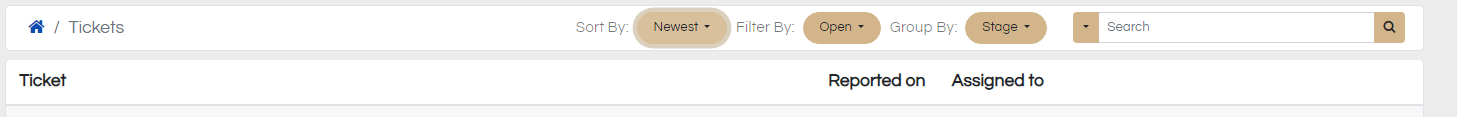
IT Page
- Fill in all information then submit
Engineering Page
- Fill in all information then submit